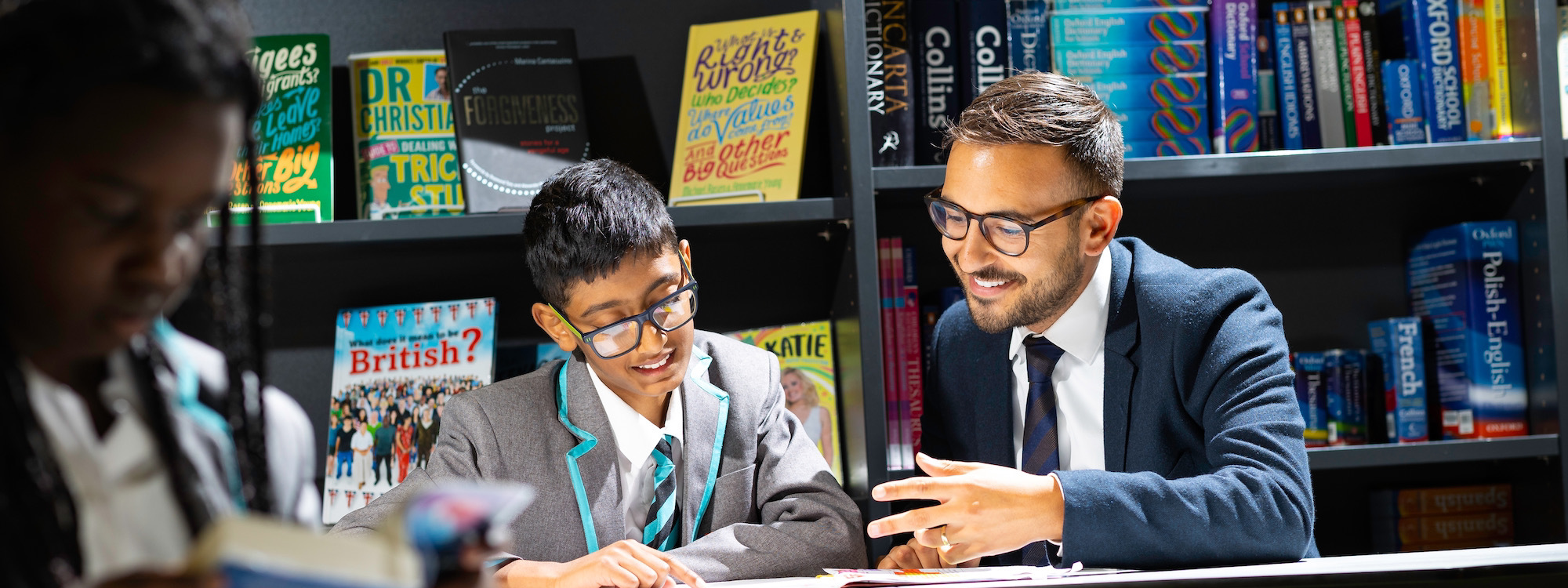ParentPay
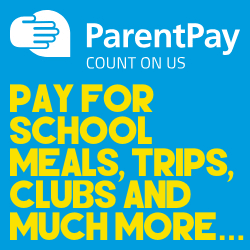 The Langley Academy operates a cashless society. Cash will instead be stored electronically on your child’s ID card. Your child can then use this card in the restaurant to pay for lunch and other meals. Cash can be put onto your child’s card via debit or credit card using a secure website called ParentPay or through local convenience stores where you see the PayPoint logo. Payments for other items such as trips and revision guides can also be made online.
The Langley Academy operates a cashless society. Cash will instead be stored electronically on your child’s ID card. Your child can then use this card in the restaurant to pay for lunch and other meals. Cash can be put onto your child’s card via debit or credit card using a secure website called ParentPay or through local convenience stores where you see the PayPoint logo. Payments for other items such as trips and revision guides can also be made online.
ParentPay offers you the freedom to make payments whenever and wherever you like, 24 hours a day, 7 days a week - safe in the knowledge that the technology used is of the highest internet security available. You will have a secure online account, activated using a unique username and password; you will be prompted to change these, and to keep them safe and secure. If you have more than one child at our Academy, you can merge their accounts to create one login for all your children.
Making a payment is straightforward and ParentPay holds a payment history, as well as a full audit history of items that have been purchased, for you to view at a later date. No card details are stored in any part of the system. Once you have activated your account you can make online payments straight away. Please note that it can take up to approximately half an hour until your payment shows on your child’s card.
PayPoint - Please email manjit.jagdev@langleyacademy.org if you wish to use the PayPoint facility. A plastic card will be ordered and sent to you. The first card is free of charge, however, any lost or damaged cards will be charged at £1.50 each. Please note that the PayPoint card is used for dinner money only. Please do not load money on the PayPoint card to pay for other items. If you do not have internet access, a barcode letter will be generated for you to pay for other items such as trips etc at the PayPoint outlets. PayPoint payments are recorded by ParentPay and can be seen by logging into your ParentPay account and viewing your payment history online. The nearest PayPoint stores to the Academy are:-
- Clements Food Store – 89 Langley Road
- Sunnys Off Licence – 244 Trelawney Avenue
- Co-Op – 238-240 Trelawney Avenue
- Trelawney News (Athwal News) – 304 Trelawney Avenue
- Hyland Store – 9 Minster Way
Please check how often the PayPoint store you are using update payments from their systems. This determines how quickly your child’s card will be updated. For other PayPoint stores, go to www.paypoint.co.uk/locator.aspx.
Except in exceptional circumstances, we will no longer accept cash or cheques for dinner money or trips.
Thank you for using ParentPay and supporting the Academy.
Please click on the expandable section below for Frequently Asked Questions about ParentPay.
ParentPay FAQs
When can I log in to my account?
Once you have received your activation letter from school with your activation login details you will be able to activate your account and start making payments. This letter will be sent to you soon by your school.
Which cards can I use?
ParentPay accepts MasterCard, Visa and American Express credit cards, and Maestro, Switch, Delta, Electron, Solo and Visa debit cards. Some schools may limit the use of credit cards for some transactions; you will be informed by the school directly of any such restrictions.
Is it safe to make payments on the internet?
Yes. ParentPay uses leading technology to process your card transactions securely. All communication with the bank is encrypted and neither ParentPay nor the school have access to your card details.
How can I check that it’s secure?
Standard website addresses begin with http: the address for a secure site will always begin with https. You will also see a padlock at the bottom/top right of the screen on our login page and after you have logged into your account; never enter your card details or personal data on any web page whose address does not start https.
What about our personal information?
ParentPay Limited, and its group companies, operate in full compliance with Data Protection Law; Including the Data Protection Act 1998 and the General Data Protection Regulation (EU) 2016/679.
The ParentPay Terms and Conditions include a Data Processing Agreement (DPA), compliant with the GDPR, which details both parties’ obligations relating to Data Protection.
https://www.parentpay.com/schools/school-terms-and-conditions/
The ParentPay Privacy Notice, which is available to end users, provides further information on the processing activities undertaken by ParentPay.
https://www.parentpay.com/privacy-policy/
ParentPay will NEVER contact you by phone, email or mail and ask you to divulge confidential information like passwords or card numbers. If you are ever contacted by someone claiming to be from ParentPay, please contact us immediately on 02476 994 820.
I do not have a home PC so how can I use ParentPay?
Why not visit your local library, internet café or see if you can get access to a computer at work. Alternatively ask if you can use your school’s computers. Many schools have computers available for parents and will be happy to show you how to use them.
For more information please visit www.parentpay.com